MP4 to DivX
Shrink MP4 videos into high-quality DivX format directly in your browser - fast, free and watermark-free.
By using our service you accept our Terms of Service and Privacy Policy.
How to convert MP4 to DivX
Complete the conversion in three simple steps
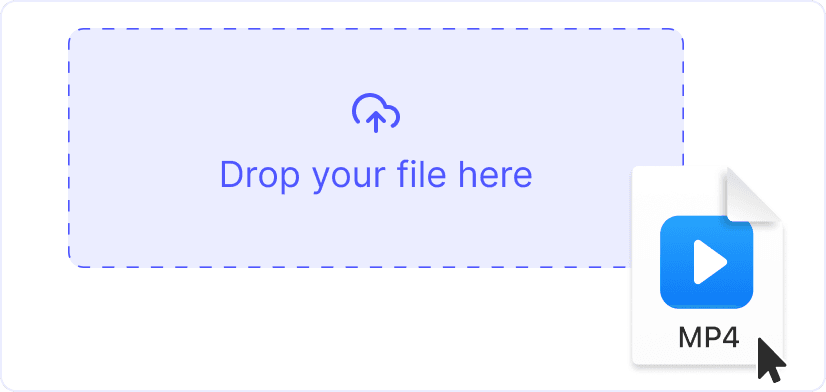
1. Upload your MP4
Click “Upload” or drag your video onto the page. Large 4K or long-form files are supported and processed securely.

2. Choose DivX output
DivX is pre-selected for efficient compression. Optionally adjust resolution or bitrate before hitting “Convert”.

3. Download the DivX video
Conversion takes seconds. Save the new .divx file and enjoy smaller size with near-original image quality.

High-ratio compression
DivX compression technology reduces file size by up to 50% compared with standard MP4 H.264 while maintaining crisp visuals and smooth playback. Ideal for storage optimization, email attachments, or streaming on compatible devices.

All-in-one converter
Convert MP4 to DivX and dozens of other formats in one place. Transform your videos to MOV, AVI, WebM, MP3, WAV, FLAC and more using the same intuitive drag-and-drop interface - no downloads required.
Explore additional tools

Video Resizer

Add Emoji

Trim Video

Reverse Video

MP4 to MP3

Add Stickers

YouTube Downloader

Add GIF

Crop Video

YouTube to MP3

TikTok Downloader

Twitter Downloader

YouTube to MP4

Instagram Downloader

AVI to MP4

MP4 to FLAC

WebM to MP4

MP4 to WMA

MP4 to DivX

MP4 to MOV

MP4 to M4A

MP4 to AVI

MP4 to WebM

MP4 to WMV

MP4 to MPEG

MP4 to MPG

MP4 to WAV

MP4 to FLV

MP4 to M4V

MP4 to MKV

MP4 to GIF

MP4 to WebP

MP3 to MP4

WAV to MP4
