MP4 to MOV
Re-encode or remux MP4 files to high-quality MOV in seconds - 100 % free, watermark-free, and works on any device.
By using our service you accept our Terms of Service and Privacy Policy.
How to convert MP4 to MOV
Finish the job in three quick steps
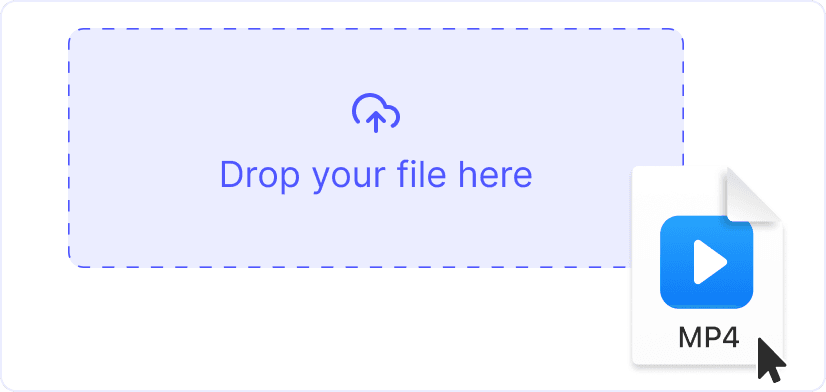
1. Upload your MP4
Click “Upload” or drag a video onto the page. HD and 4 K files up to 2 GB are accepted over secure HTTPS.

2. Choose MOV output
MOV is preset for Apple devices. Keep the original codec for a lossless remux or pick ProRes/H.264 in advanced settings.

3. Download the MOV file
Press “Convert”. Your new .mov video is ready in seconds - drop it into Final Cut, Keynote or AirPlay to Apple TV.

Native Apple compatibility
MOV files are Apple's native container format, ensuring seamless compatibility across the entire Apple ecosystem. Your converted videos open instantly in QuickTime Player, Final Cut Pro, iMovie, Keynote, and other Apple applications without requiring extra codecs, plugins, or additional software. Perfect for Mac and iOS users who need reliable video playback and editing workflows without compatibility issues or transcoding errors.

Lossless or re-encode - your choice
Choose the conversion method that best suits your needs. For maximum quality preservation, use lossless remuxing to convert MP4 to MOV with zero quality loss - perfect when you need to maintain the original video quality. Alternatively, re-encode to professional codecs like ProRes, H.264, or HEVC for smoother editing performance, smaller file sizes, or specific workflow requirements. Full control over codec selection and quality settings in advanced options.
Explore more free tools

Video Resizer

Add Emoji

Trim Video

Reverse Video

MP4 to MP3

Add Stickers

YouTube Downloader

Add GIF

Crop Video

YouTube to MP3

TikTok Downloader

Twitter Downloader

YouTube to MP4

Instagram Downloader

AVI to MP4

MP4 to FLAC

WebM to MP4

MP4 to WMA

MP4 to DivX

MP4 to MOV

MP4 to M4A

MP4 to AVI

MP4 to WebM

MP4 to WMV

MP4 to MPEG

MP4 to MPG

MP4 to WAV

MP4 to FLV

MP4 to M4V

MP4 to MKV

MP4 to GIF

MP4 to WebP

MP3 to MP4

WAV to MP4
