MP4 to MKV
Repackage MP4 into flexible MKV format - perfect for adding subs or extra audio without re-encoding.
By using our service you accept our Terms of Service and Privacy Policy.
How to convert MP4 to MKV
Remux MP4 to MKV in three quick steps
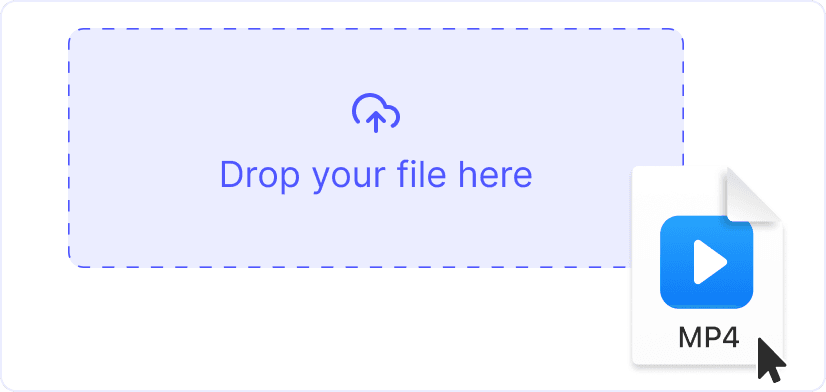
1. Upload your MP4
Click “Upload” or drag a video onto the page. We handle HD and 4 K files up to 2 GB over secure HTTPS.

2. Choose MKV output
MKV is pre-selected for lossless remuxing. Keep every subtitle and audio track, or deselect ones you don’t need.

3. Download the MKV
Hit “Convert”. In seconds your new .mkv file is ready - no quality loss, ready for Plex, VLC or backup drives.

Keep subs & multi-audio
MKV stores unlimited subtitle and audio tracks. Our converter remuxes them intact - ideal for bilingual movies or commentary.

Future-proof container
MKV is open, patent-free and supported by VLC, Plex, Kodi and more. Also convert to WebM, AVI, FLV and audio formats in the same interface.
Explore more free tools

Video Resizer

Add Emoji

Trim Video

Reverse Video

MP4 to MP3

Add Stickers

YouTube Downloader

Add GIF

Crop Video

YouTube to MP3

TikTok Downloader

Twitter Downloader

YouTube to MP4

Instagram Downloader

AVI to MP4

MP4 to FLAC

WebM to MP4

MP4 to WMA

MP4 to DivX

MP4 to MOV

MP4 to M4A

MP4 to AVI

MP4 to WebM

MP4 to WMV

MP4 to MPEG

MP4 to MPG

MP4 to WAV

MP4 to FLV

MP4 to M4V

MP4 to MKV

MP4 to GIF

MP4 to WebP

MP3 to MP4

WAV to MP4
