MP4 to WMA
Extract space-saving WMA tracks (Windows Media Audio) from any MP4 clip - 100 % free and watermark-free.
By using our service you accept our Terms of Service and Privacy Policy.
How to convert MP4 to WMA
Get a WMA file in three quick steps
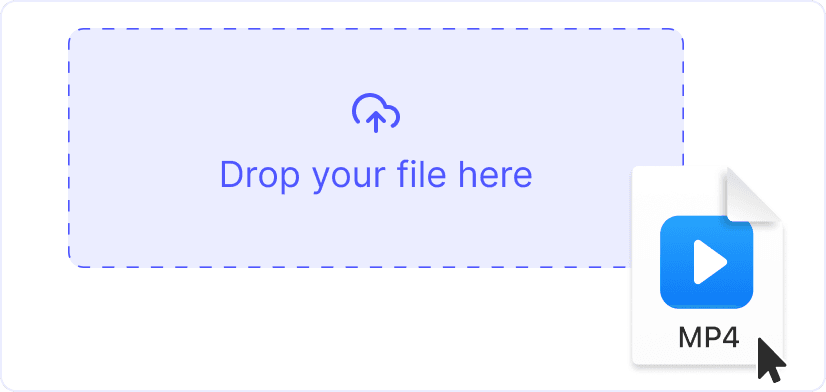
1. Upload your MP4
Click “Upload” or drag your video onto the page. We handle HD files up to 2 GB over encrypted HTTPS.

2. Pick WMA settings
WMA is pre-selected. In “Advanced settings” choose bitrate (64–320 kbps) or keep source quality, then hit “Convert”.

3. Download the WMA
Conversion finishes in seconds. Save your .wma file - ready for Windows Media Player, car stereos or email attachments.

Native Windows compatibility
WMA (Windows Media Audio) is Microsoft's native audio format, ensuring seamless compatibility across the Windows ecosystem. Your converted files open instantly in Windows Media Player, Groove Music, Windows 10/11 native players, and many legacy devices without requiring additional codecs or plugins. WMA offers superior compression efficiency compared to MP3 at the same quality level, resulting in smaller file sizes while maintaining excellent audio fidelity. Perfect for Windows PC users, Xbox console owners, and car stereo systems that support WMA playback.

One site, many formats
Our versatile converter supports dozens of audio and video formats beyond just MP4 to WMA. Need MP3, AAC, FLAC, WAV, M4A, or OGG? Convert between multiple audio and video codecs seamlessly with the same intuitive drag-and-drop interface - completely free and ad-free. One powerful platform handles all your conversion needs, from lossless formats to compressed codecs, all processed securely in your browser without software installations or account requirements.
Explore more free tools

Video Resizer

Add Emoji

Trim Video

Reverse Video

MP4 to MP3

Add Stickers

YouTube Downloader

Add GIF

Crop Video

YouTube to MP3

TikTok Downloader

Twitter Downloader

YouTube to MP4

Instagram Downloader

AVI to MP4

MP4 to FLAC

WebM to MP4

MP4 to WMA

MP4 to DivX

MP4 to MOV

MP4 to M4A

MP4 to AVI

MP4 to WebM

MP4 to WMV

MP4 to MPEG

MP4 to MPG

MP4 to WAV

MP4 to FLV

MP4 to M4V

MP4 to MKV

MP4 to GIF

MP4 to WebP

MP3 to MP4

WAV to MP4
