MP4 to WebP
Create looping WebP animations from any MP4 clip - fast, free and right in your browser.
By using our service you accept our Terms of Service and Privacy Policy.
How to convert MP4 to WebP
Make a WebP in three quick steps
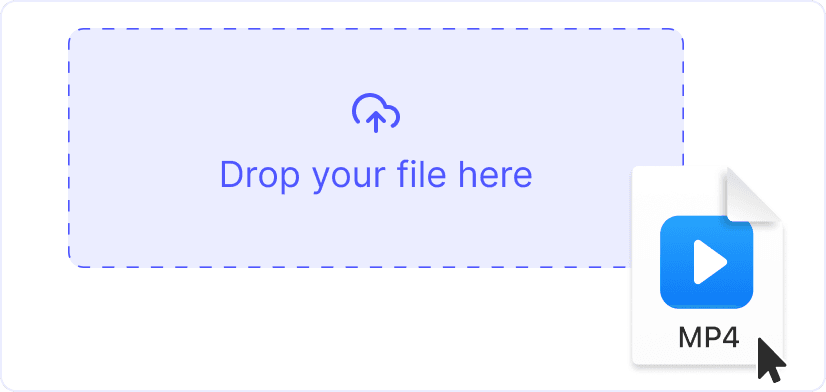
1. Upload the MP4
Click “Upload” or drag a video onto the page. Files up to 500 MB are processed securely over HTTPS.

2. Choose WebP output
Animated WebP is pre-selected. In “Advanced settings” you can trim the clip, set FPS, enable transparency or export a single frame.

3. Download the WebP
Hit “Convert”. Your lightweight .webp file is ready in seconds - embed it with the HTML <img> tag or drop it into Slack, WhatsApp and more.

Tiny files, crisp quality
WebP format reduces file size by up to 80% compared with traditional GIF animations while maintaining 24-bit color depth and optional alpha channel transparency. This results in faster page loading, reduced bandwidth usage, and sharper image quality for your websites and applications.

Loop controls & transparency
Full control over your animations. Set the number of loops (infinite or single play-through) and export with transparent backgrounds for stickers, overlays, UI effects, and web design elements. Perfect for creating engaging visual content that loads instantly.
Explore more free tools

Video Resizer

Add Emoji

Trim Video

Reverse Video

MP4 to MP3

Add Stickers

YouTube Downloader

Add GIF

Crop Video

YouTube to MP3

TikTok Downloader

Twitter Downloader

YouTube to MP4

Instagram Downloader

AVI to MP4

MP4 to FLAC

WebM to MP4

MP4 to WMA

MP4 to DivX

MP4 to MOV

MP4 to M4A

MP4 to AVI

MP4 to WebM

MP4 to WMV

MP4 to MPEG

MP4 to MPG

MP4 to WAV

MP4 to FLV

MP4 to M4V

MP4 to MKV

MP4 to GIF

MP4 to WebP

MP3 to MP4

WAV to MP4
