MP4 to M4V
Re-encode MP4 videos to Apple-friendly M4V format in seconds - 100 % free and watermark-free.
By using our service you accept our Terms of Service and Privacy Policy.
How to convert MP4 to M4V
Finish the conversion in three quick steps
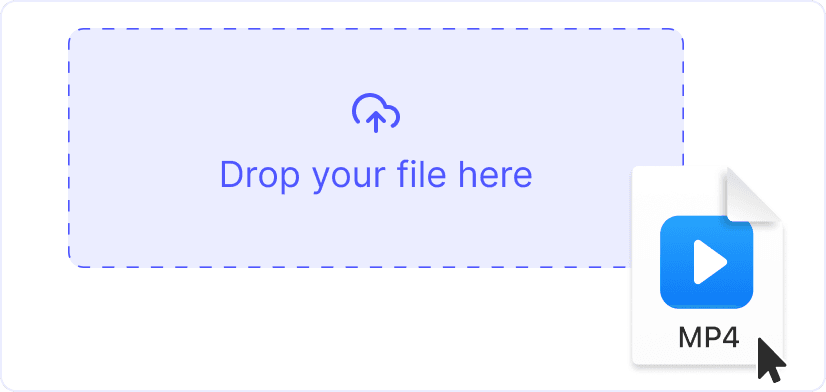
1. Upload your MP4
Click “Upload” or drag a video onto the page. Large 4 K or long-form files are processed securely.

2. Pick M4V output
M4V is pre-selected for seamless iTunes and Apple TV playback. Optionally tweak bitrate or resolution.

3. Download the M4V
Press “Convert”. Your new .m4v file is ready in seconds - sync to iOS, AirPlay or add to your iTunes library.

Native Apple compatibility
M4V format plays flawlessly on all Apple devices including iPhone, iPad, Apple TV, and the TV app. No extra codecs or plugins needed - just instant AirPlay support and seamless integration with iTunes library. Perfect for syncing your video collection across all your Apple devices.

One tool, many formats
Need WebM, MOV, MP3, GIF, or any other format? Convert between dozens of video and audio codecs with the same intuitive drag-and-drop interface. Free, unlimited conversions with no watermarks or restrictions - everything you need in one powerful online converter.
Explore more free tools

Video Resizer

Add Emoji

Trim Video

Reverse Video

MP4 to MP3

Add Stickers

YouTube Downloader

Add GIF

Crop Video

YouTube to MP3

TikTok Downloader

Twitter Downloader

YouTube to MP4

Instagram Downloader

AVI to MP4

MP4 to FLAC

WebM to MP4

MP4 to WMA

MP4 to DivX

MP4 to MOV

MP4 to M4A

MP4 to AVI

MP4 to WebM

MP4 to WMV

MP4 to MPEG

MP4 to MPG

MP4 to WAV

MP4 to FLV

MP4 to M4V

MP4 to MKV

MP4 to GIF

MP4 to WebP

MP3 to MP4

WAV to MP4
